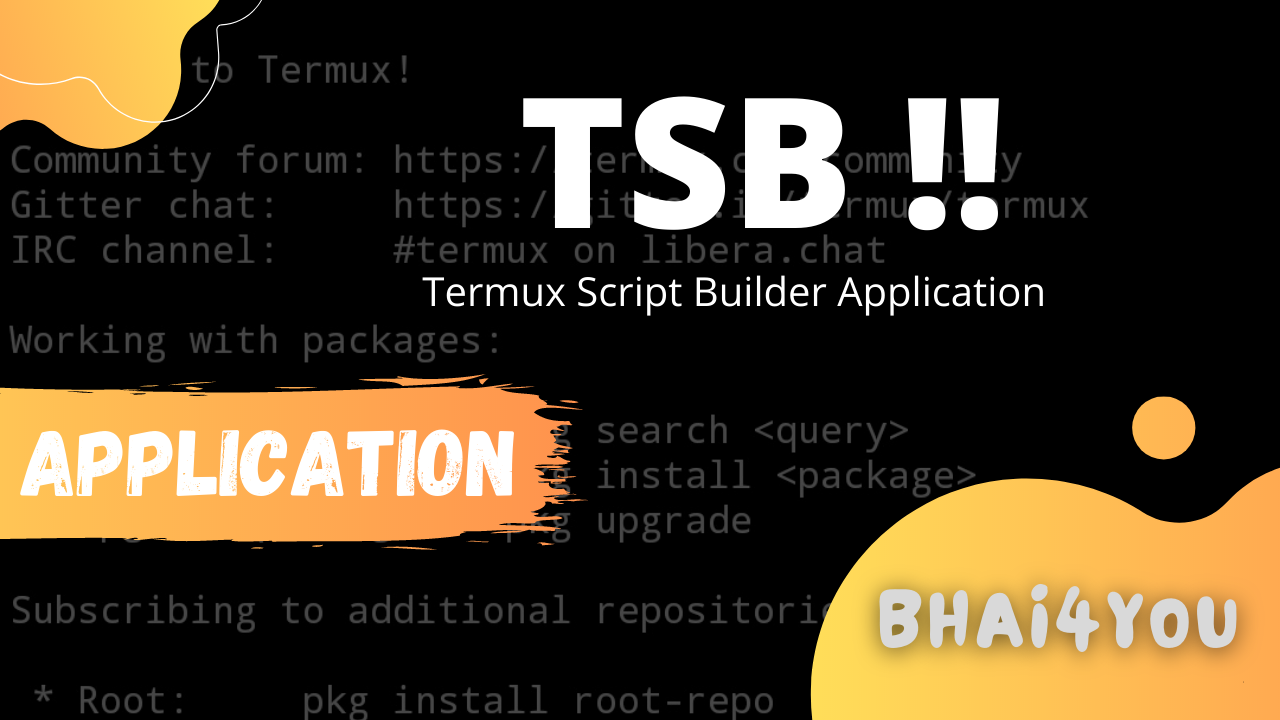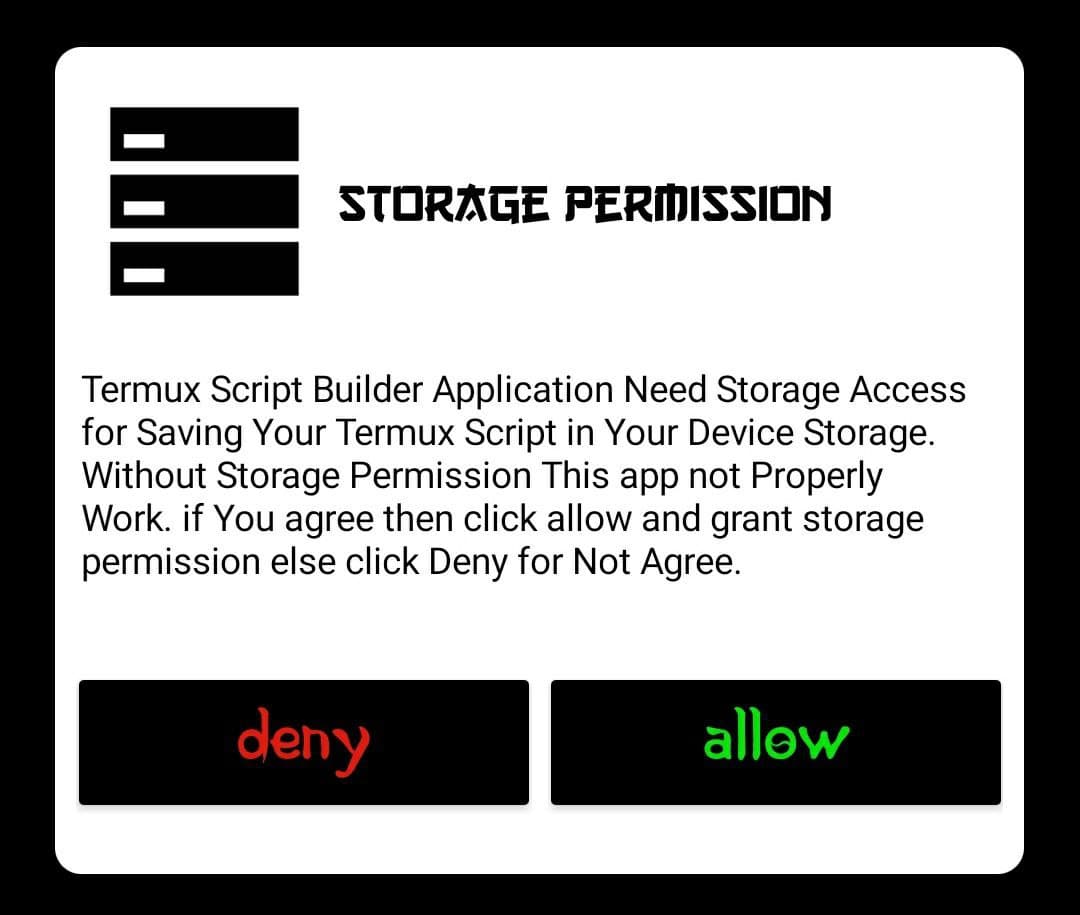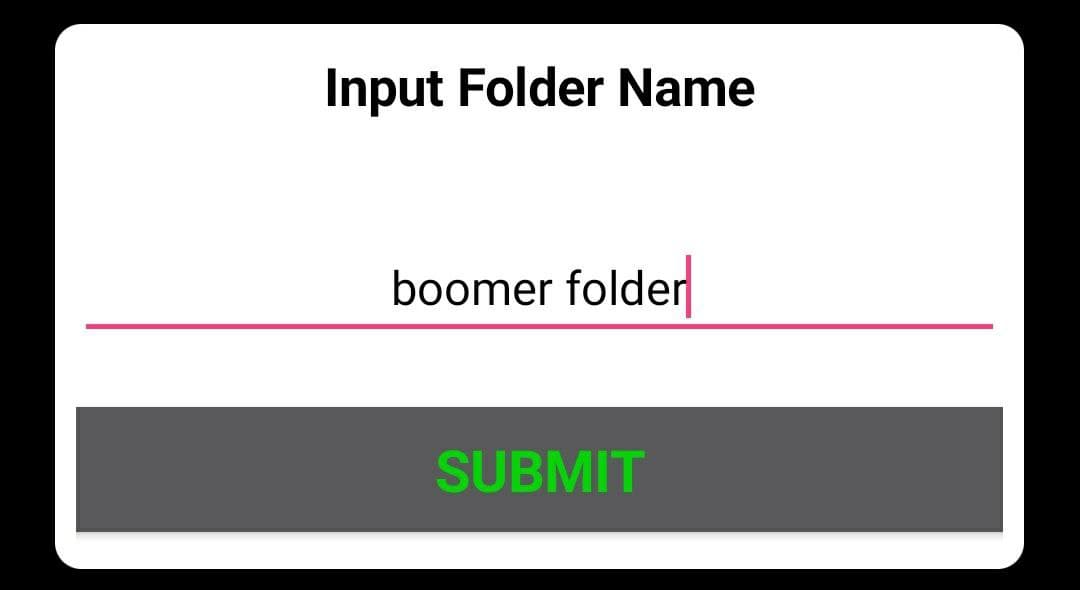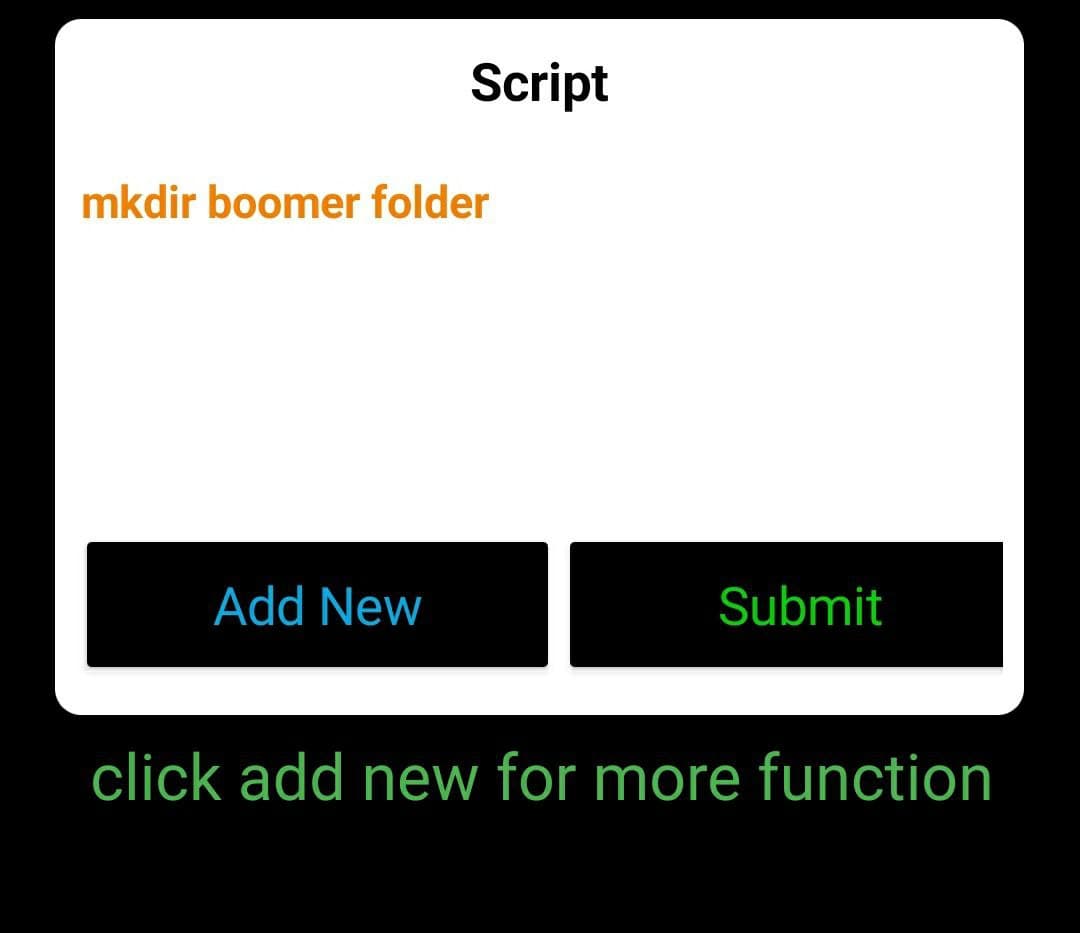Download link of Apk at bottom of the post.
Guide
Open Termux Script Builder
give storage permision
Enter your script name
Enter your nameEnter Banner name (ASCII art logo)
Select Menu Number (you can choose 2 if you want to add 2 option when run script.)
Enter Name of Option (eg. for option 1 - Run, Start, Install | for option 2 you can add exit, open, stop)
You can see your script details.Setup menu option (you can see 1 box if you selected 1 as menu option else 2)This is command list , Select file propertiesTarget :
Create 2 folder : boomer and folder, print some message then clear termux and show basic device info.Click on Create FolderEnter folder nameClick on Add New for adding more fuctionAdded some commands through Add New buttonAfter complete click on Submit buttonif you select 1 menu option then you can see create button else you can see there is option 2After click on create button you can open script in storage TSB folderOpen script in TermuxRun script using bash command (bash yourscriptname.sh)Done !! Video Demo
Script run tutorial
Download Now
Termux Script Builder.apk
Download
Script run tutorial